CSS sibling-count
Exploring the new `sibling-count()` in CSS.
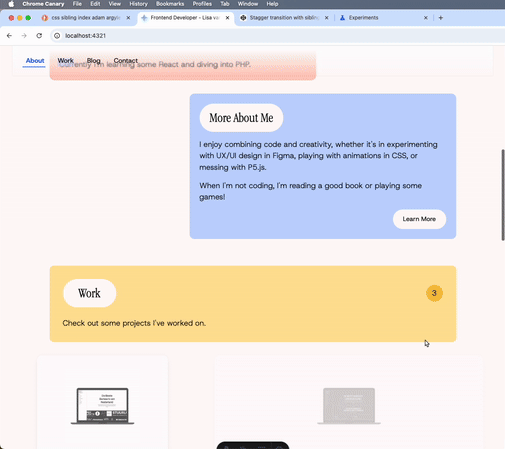
CSS just keeps getting better. sibling-index() makes staggering css animations easier than ever.
Check out the demo on the home page, or in the navigation.
What is sibling-index()?
sibling-index() is a new CSS function that returns the zero based index of an element, so the position it holds in it’s list of siblings. This allows for a dynamic way to target and style elements based on their position, without any JS, hacky CSS .first classes or manual --index custom properties needed! 🎉 sibling-index() does this in a way more elegant way.
Use Case: Staggered Animations
I have used sibling-index() to add a delay on the animations of my work showcase.
On each list item we calculate a custom delay, based on it’s index in the list.
li {
--delay: calc((sibling-index() + 1) * 0.25s);
animation: fade-slide-in 0.75s var(--delay) ease-in-out both;
}Note: I’m still trying to figure out a way to delay this completely until it’s in the viewport but its a struggle. WIP
Use Case: Navigation Staggered Animation
Seeing how easy this was, I figured I’d also implement it in my navigation, make that a little more fun.
This is all it needs. It’s that easy.
ul li {
--delay: calc((sibling-index() - 1) * 0.1s);
animation: fade-slide-in 0.75s var(--delay) cubic-bezier(
0.175,
0.885,
0.32,
1.575
)
both;
}
@keyframes fade-slide-in {
from {
opacity: 0;
transform: translateY(-1rem);
}
to {
opacity: 1;
transform: translateY(0);
}
}Other Uses
Of course there are plenty other uses for this, other than staggering animations. You can use it to give each item a different color, using it to calculate a custom gradient, or even use it to make a custom cursor. It’s a very versatile tool, and I’m sure it will be used in many different ways in the future. Excited to see what you come up with!
Support
This is a new feature and is only available in Chrome Canary 136+ at this time — May 2025.